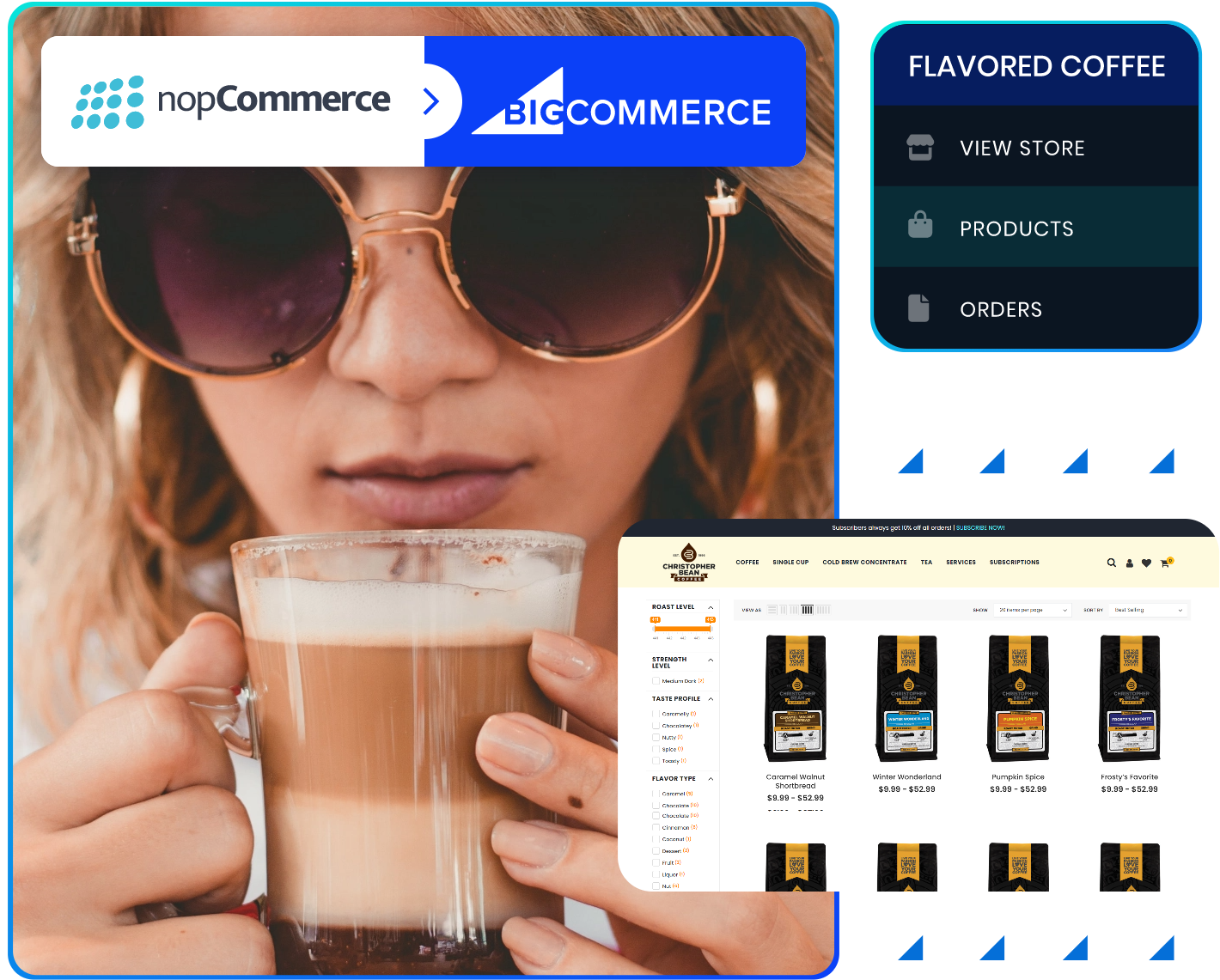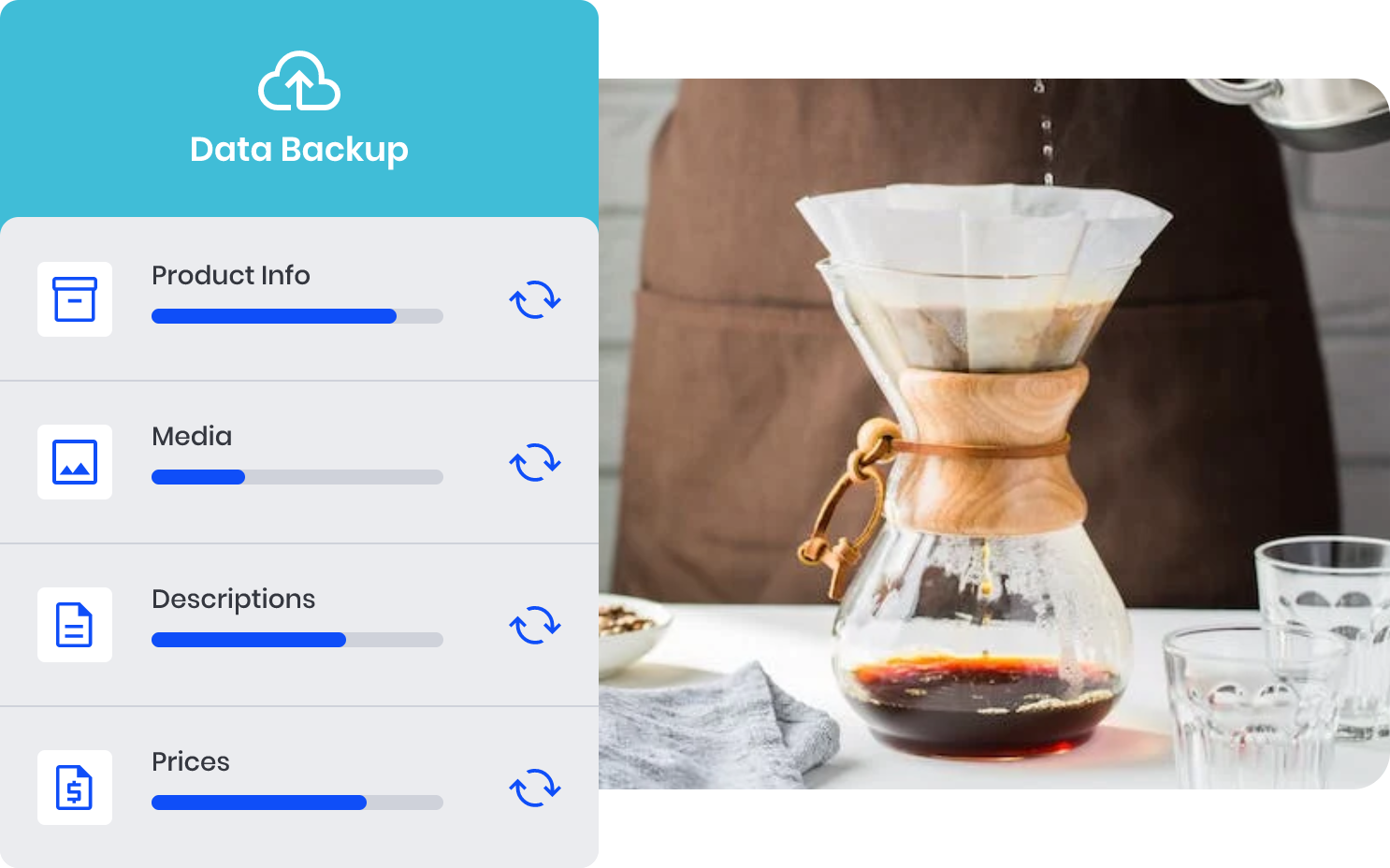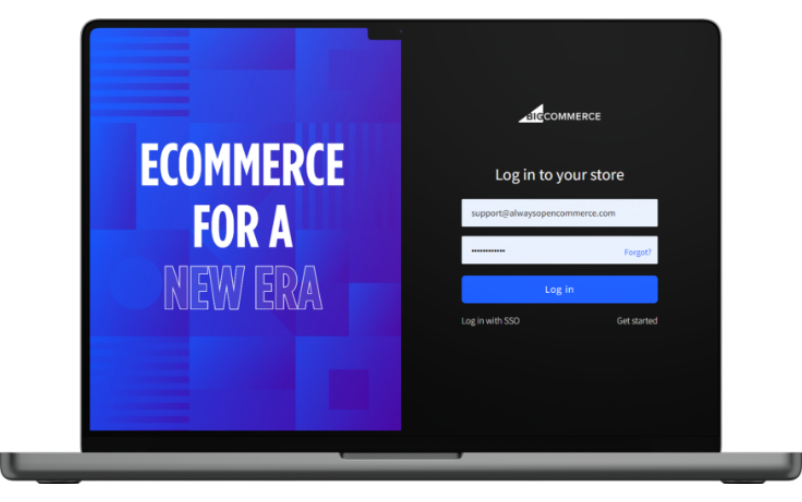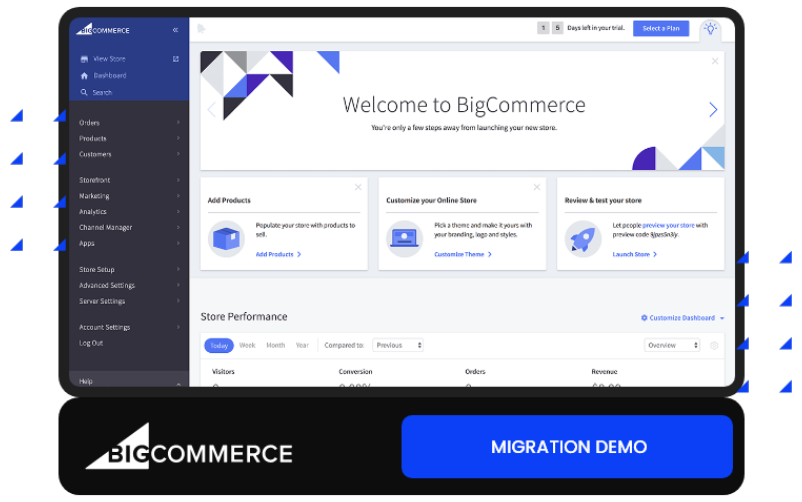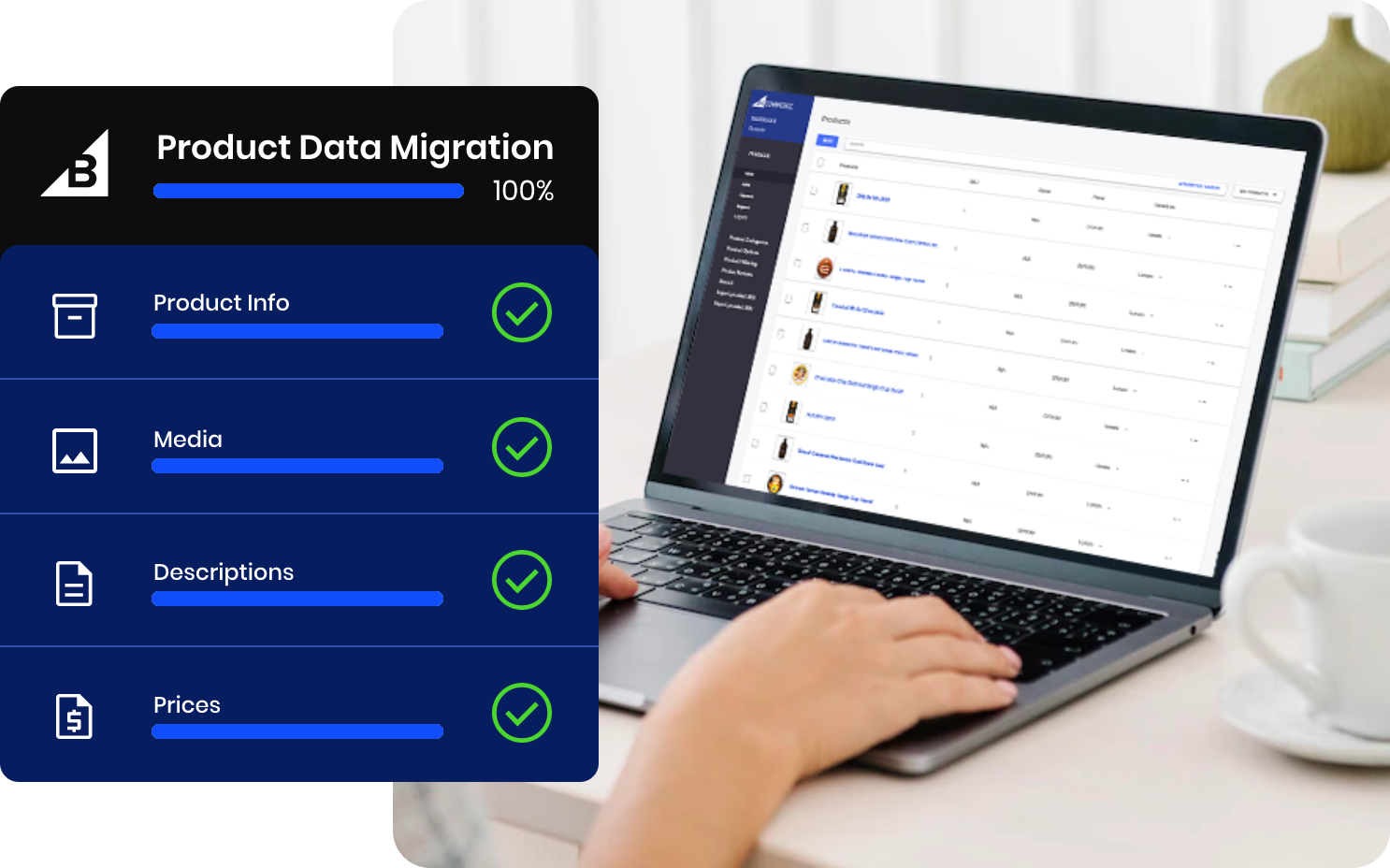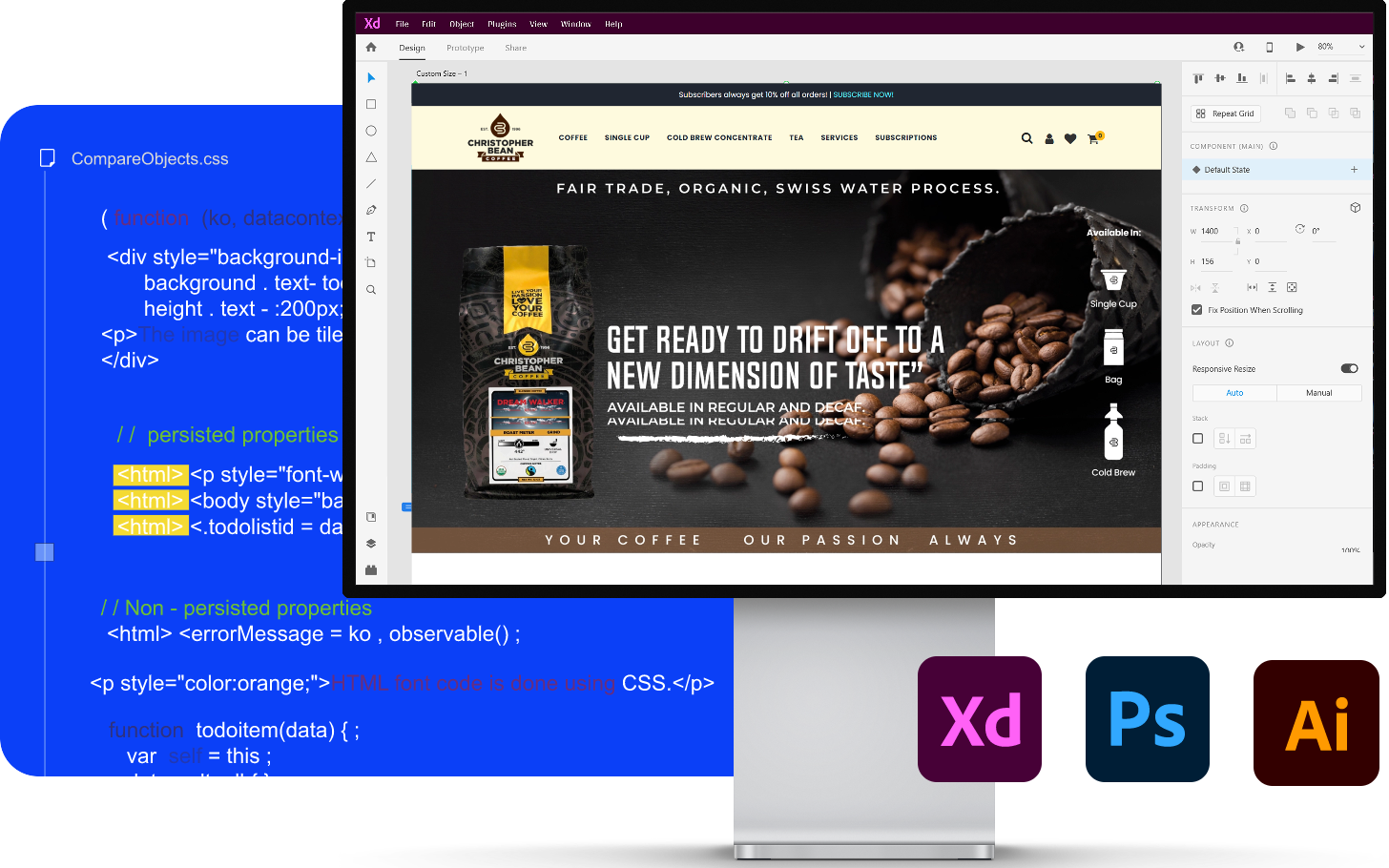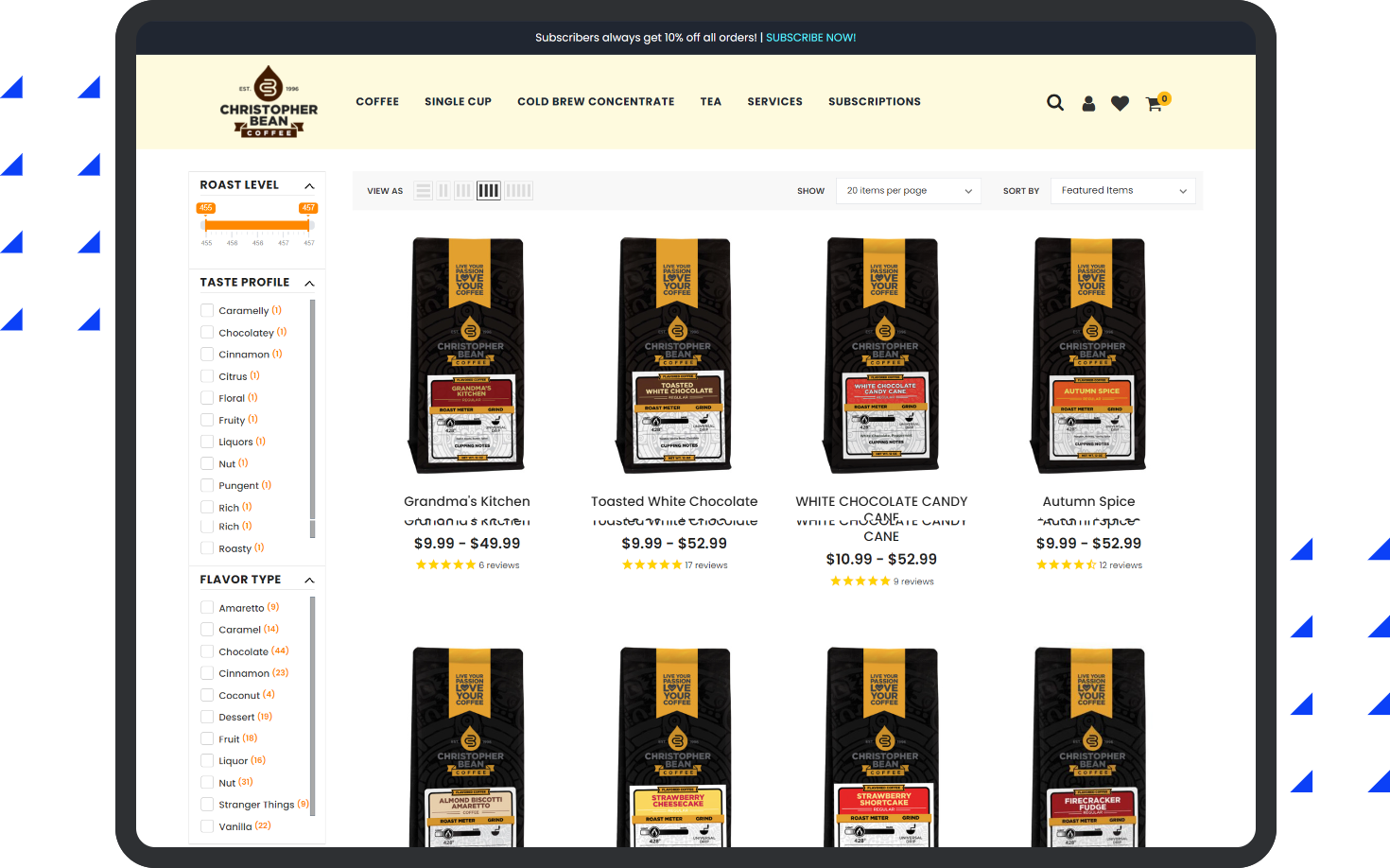Why Choose AOC?
Platform migrations, with one example being the nopCommerce to BigCommerce migration, are essential for many e-commerce business owners like you whose objective is to expand your online store and provide better web visibility for it. Here at AOC, our migration experts guarantee to efficiently and securely get the job done to help you achieve those goals! Boost your searchability in search engines, widen your reach, and in turn, receive more traffic and gain more customers for your online store.
As always, AOC is here to make it easy for every business owner who wants to migrate from nopCommerce to BigCommerce. Our team of migration experts and web developers are highly skilled and trained to ensure that your online store works perfectly after the switch
Migrating to the BigCommerce platform with Always Open Commerce also comes with big perks:
We will also prepare a checklist that can be used both as a guide and a blueprint for migrations of any type.